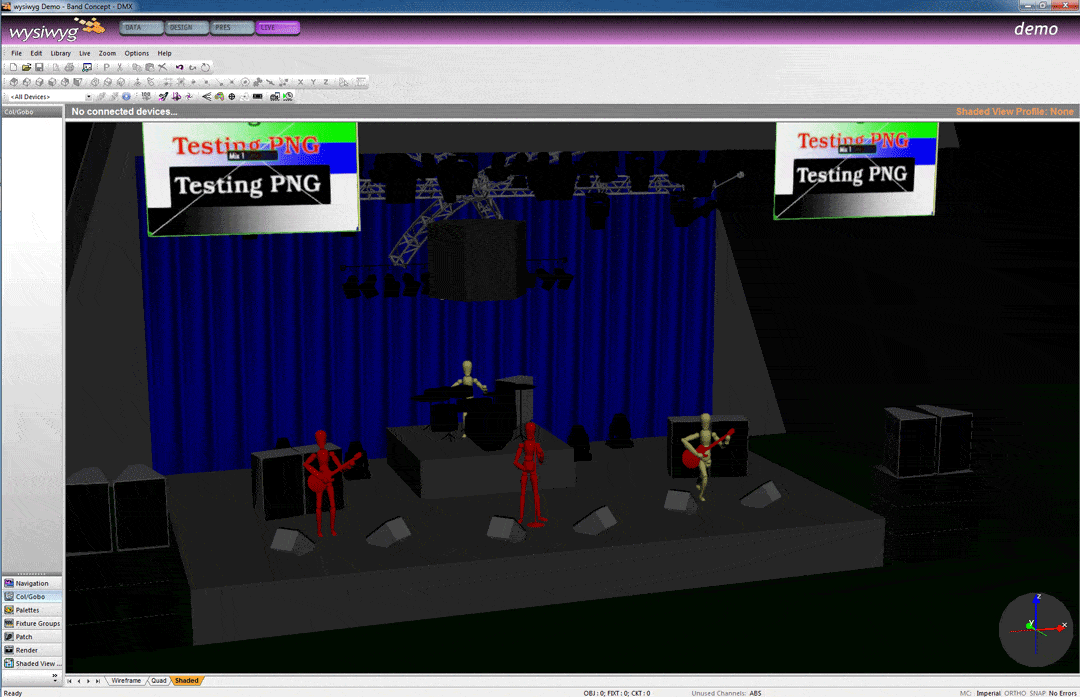CITP Tool v1 Support (WYSIWYG)
CITP Connections to WYSIWYG Visualizer Software
1. Open Video Manager from Live Menu.
2. Select or add a Texture.
3. Cick on that gear icon close to Source Name in the Source Properties to enter the Video Source Menu.
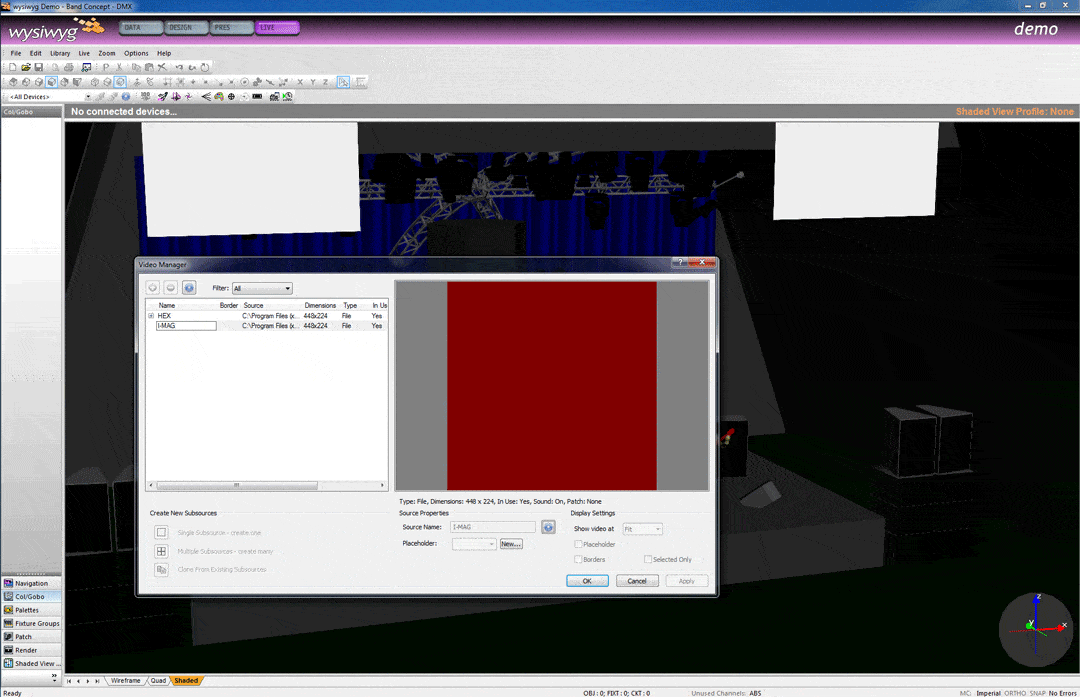
4. In this Video Source Menu select CITP Video Stream and choose a stream by clicking on the Browse Button.
5. Set Video Num to the Mix Number you are going to visualize. E.g. Video Num: 11 means Mix 11.
6. Set Frame Format to JPEG.
7. Select your optimal streaming Resolution. (Please notice that more streams need a higher bandwith, so it might be better to choose a lower Resolution when working with multiple streams.)
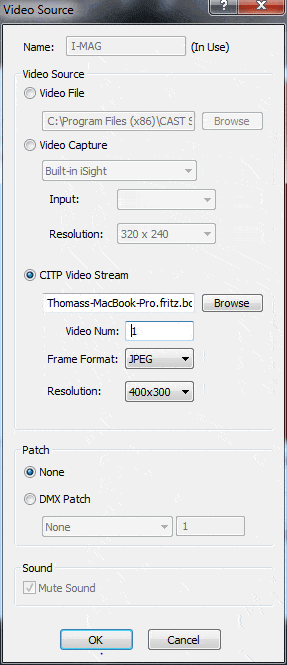
8. By pressing OK and closing the Video Manager Window, the selected Mix will appear in your rendering.