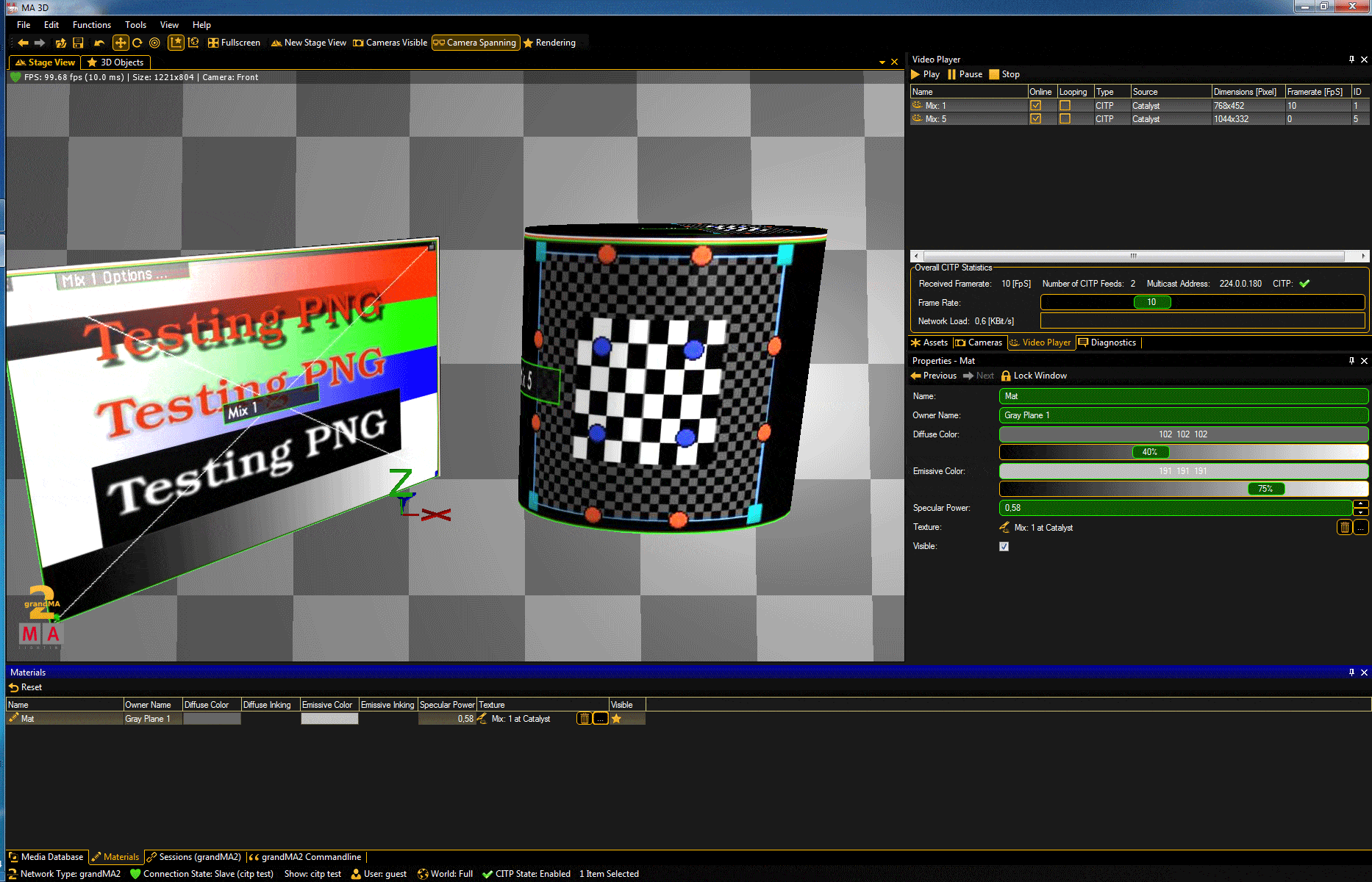CITP Tool v1 Support (GrandMA 3D)
CITP Connections to MA Lighting GrandMA 3D Visualizer
1. Make sure that you are running a Session in your GrandMA 2 Console or OnPC and GrandMA 3D joined this session.
2. Draw e.g. a plane to create a mapping surface.
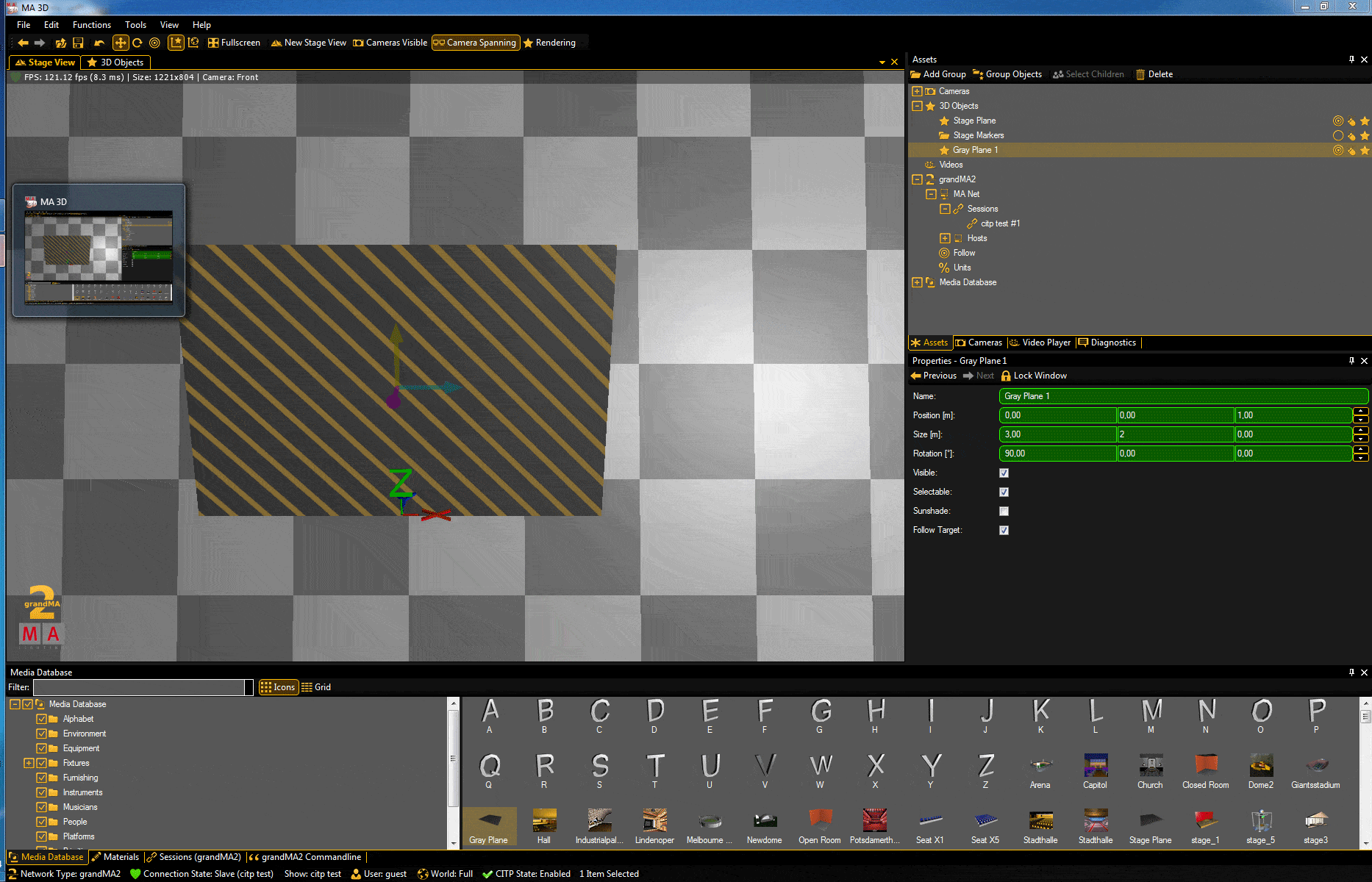
2. Open the Materials settings for the object you drawed. (You find this by clicking into the Materiasl Tab at the bottom of the screen.) And then double click the Texture Settings Button in the Texture column.
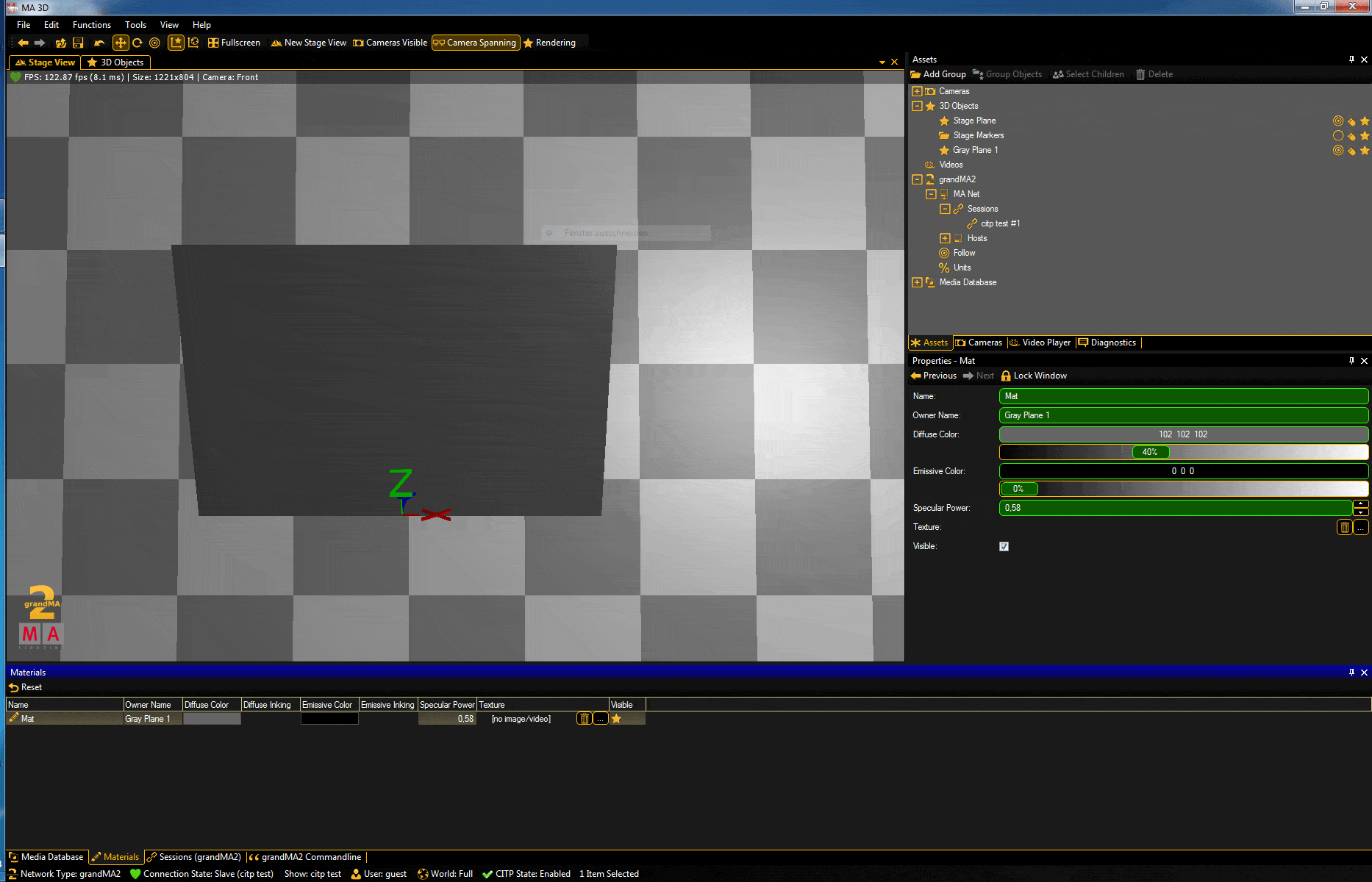
3. In the "Select Texture" window navigate to Mediaserver and click "Add Present". Catalyst should now appear in the Server List.
4. Select a Mix from the "Video Sources" ComboBox.
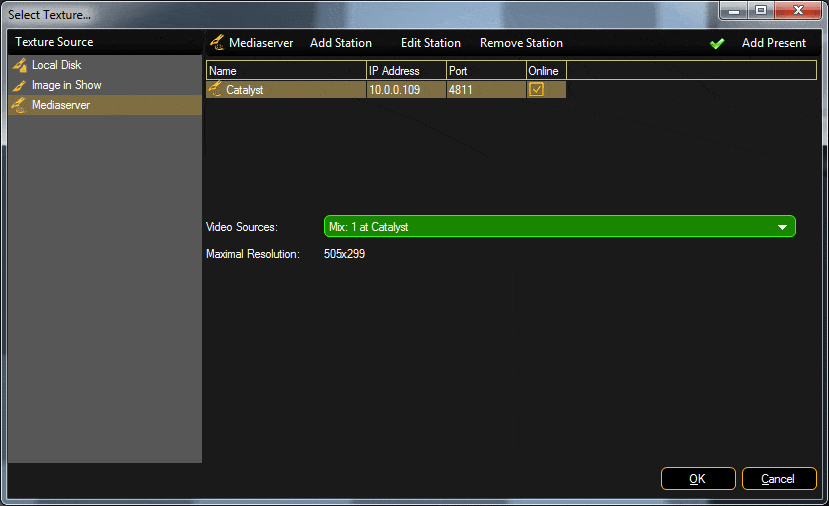
5. The Mix you choosed will appear on your Object.
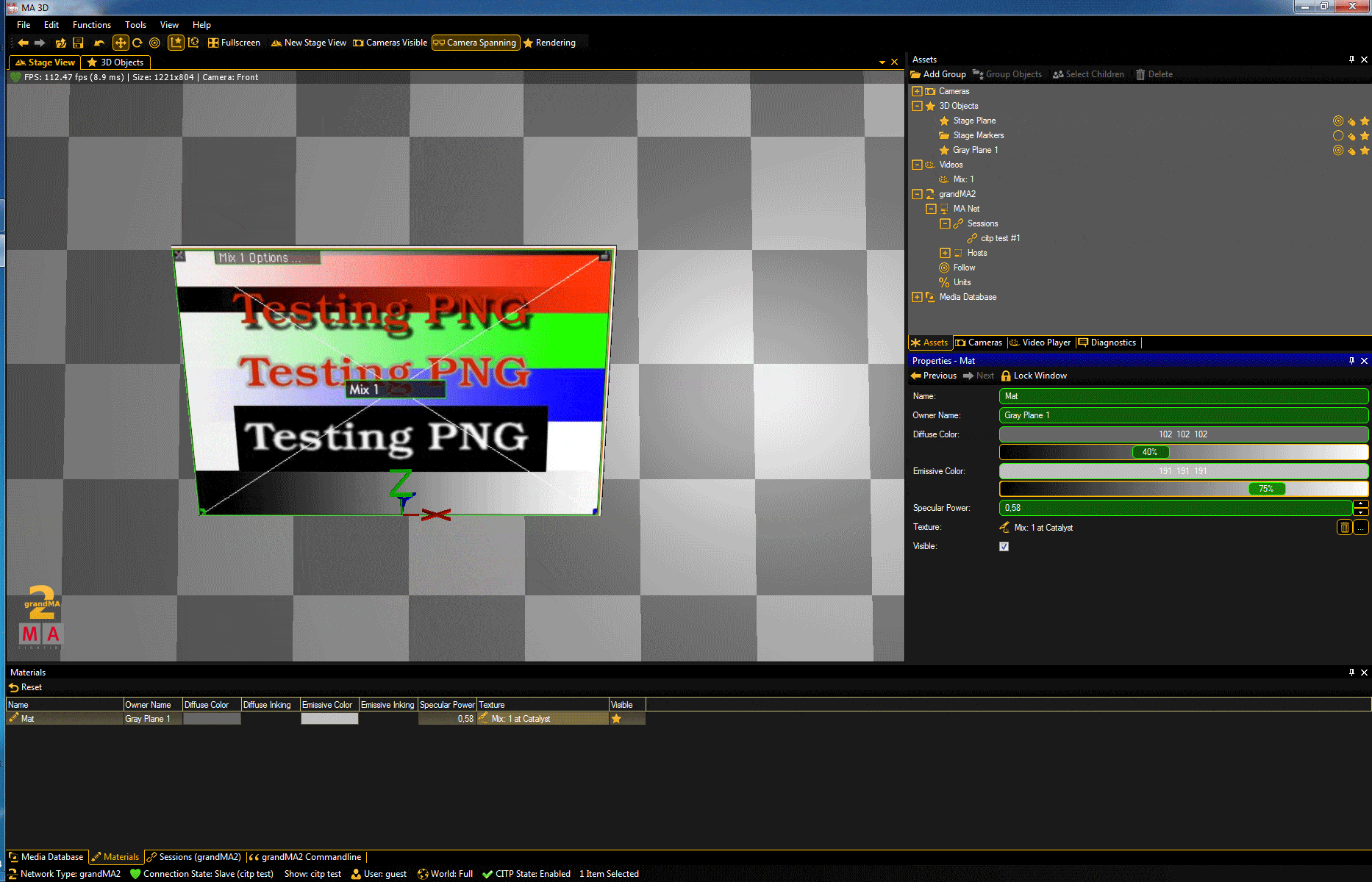
You can use any object, to map a Catalyst Mix as Texture.